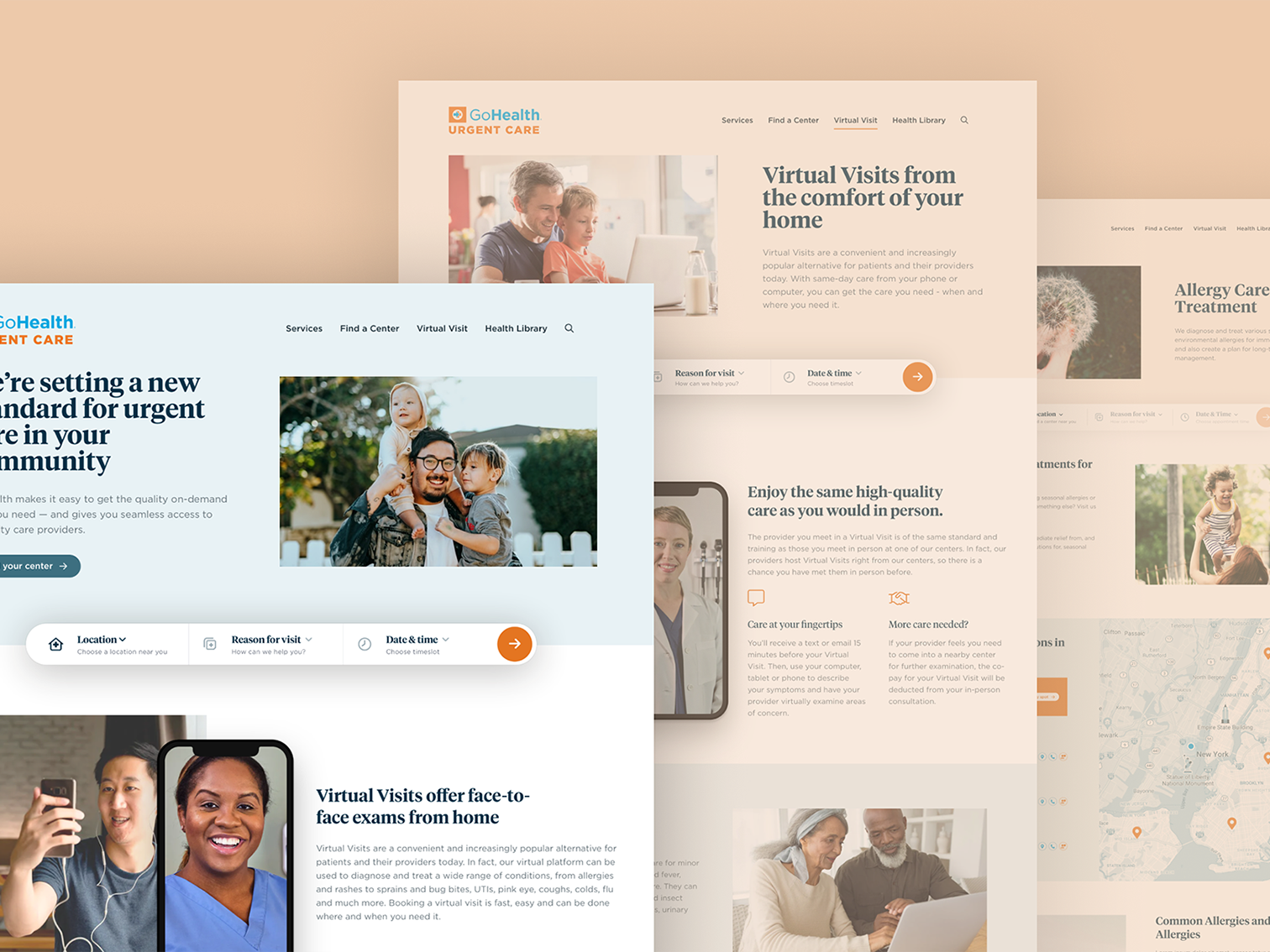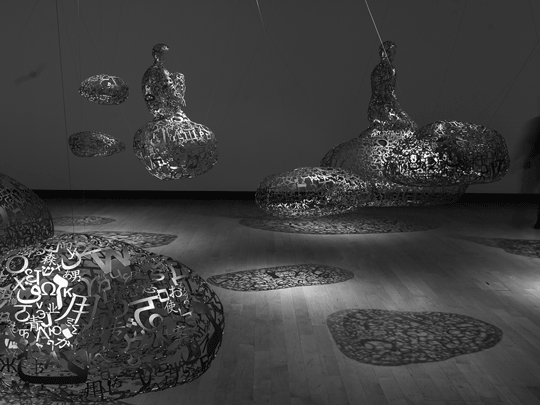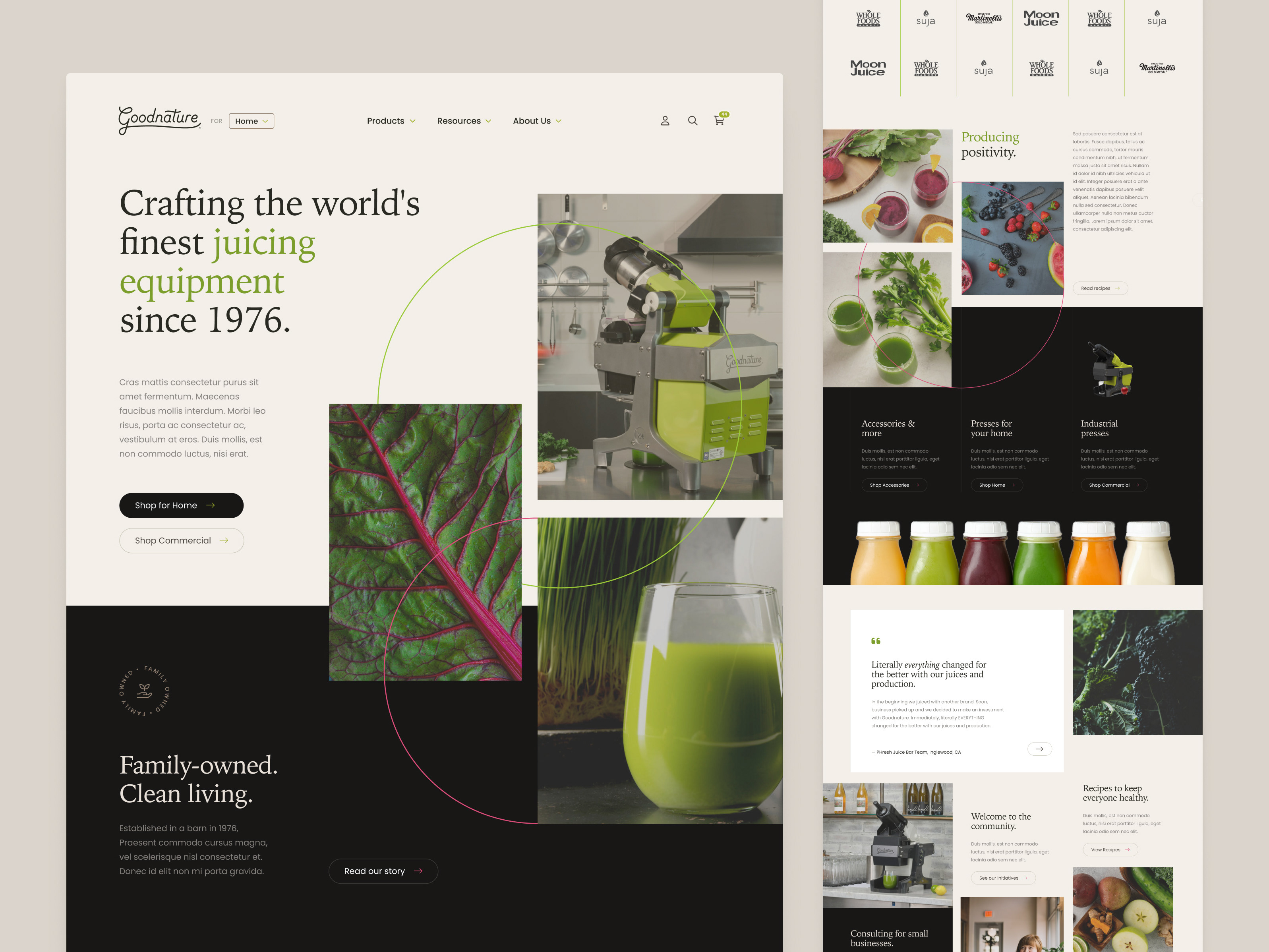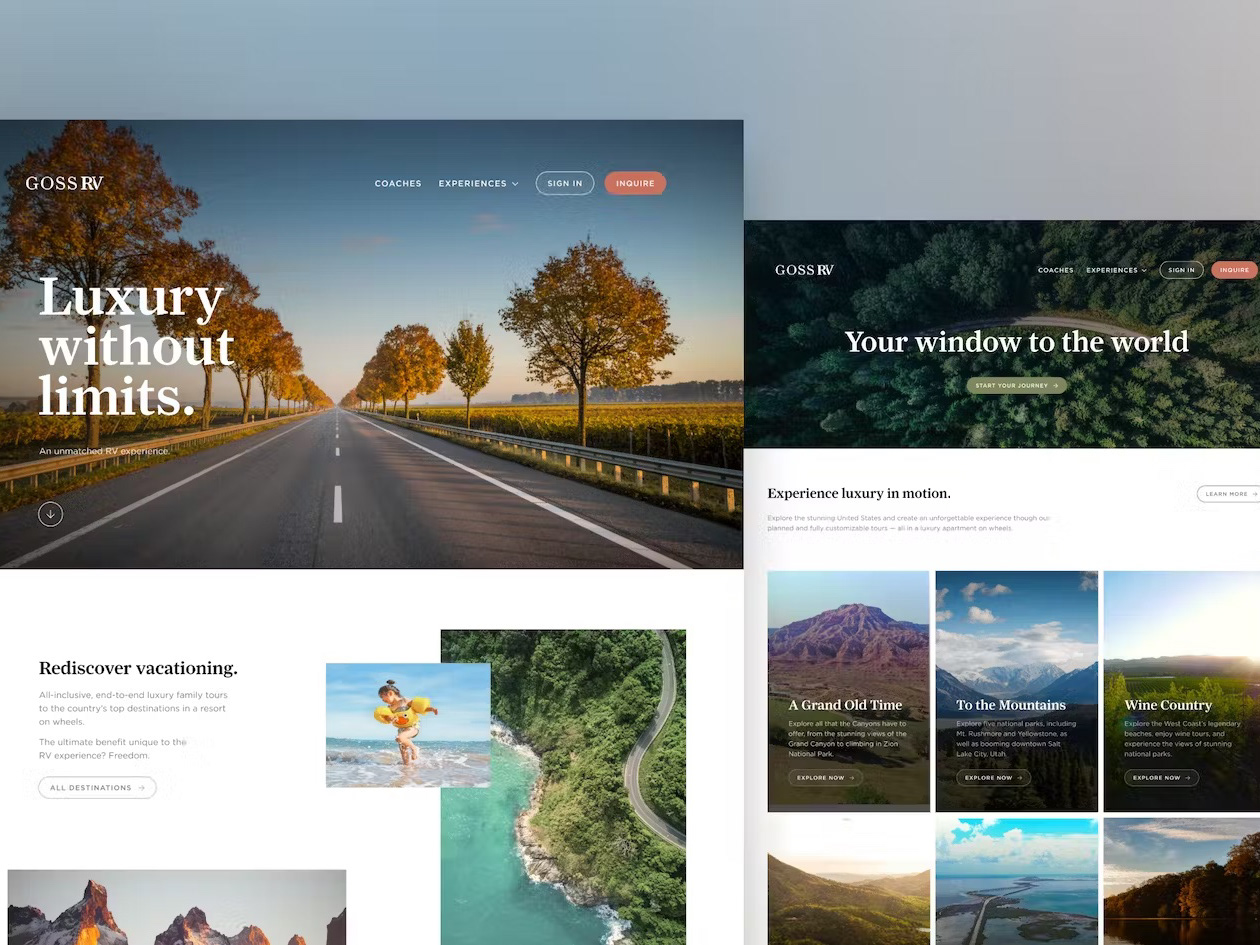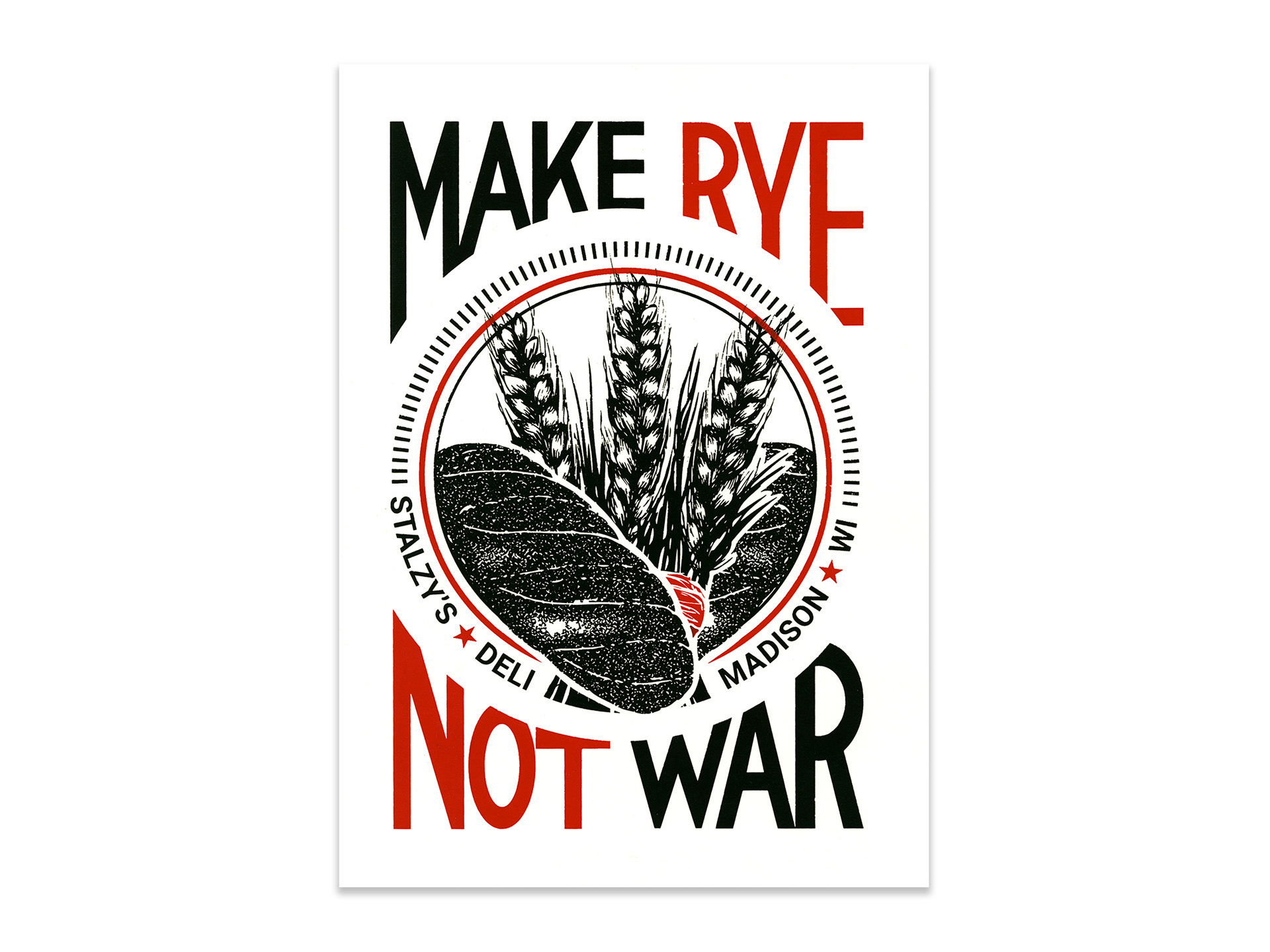Scope
Database Construction
Asset Management
Automated Task Setup
Project Management
Role
Creative Director
Propelling growth with intuitive asset and project management systems
Beam Healthcare, founded in 2014, is a cutting-edge health-tech organization bringing white labeled telemedicine services to healthcare facilities nationwide. They are a remote-first, paperless company, and place operational efficiency as their highest priority.
However, driving forward to meet unprecedented demand pushed day-to-day (read: "boring") tasks like asset management and organized to-do lists to the background. The lack of these foundational systems began to significantly affect efficiency.
The task: Unite 5 remote departments across a dozen states with intuitive asset storage and semi-automated project management systems. And get rid of all the f*cking Google Drive folders.
"I hate all these f*cking folders, man."
– Dr. Sarjoo Patel, CEO Beam Healthcare
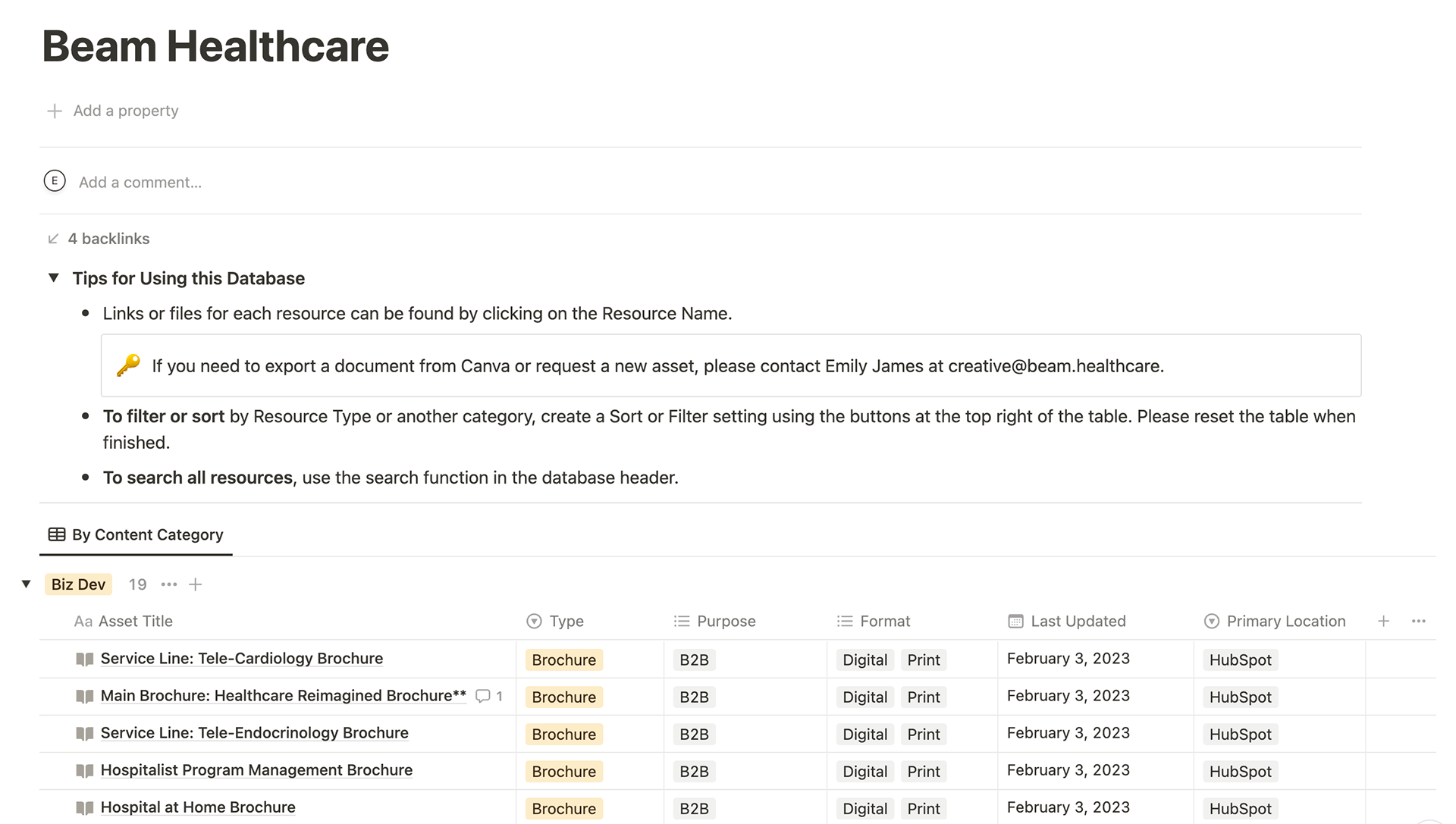
Helpful instructions for accessing the documents database
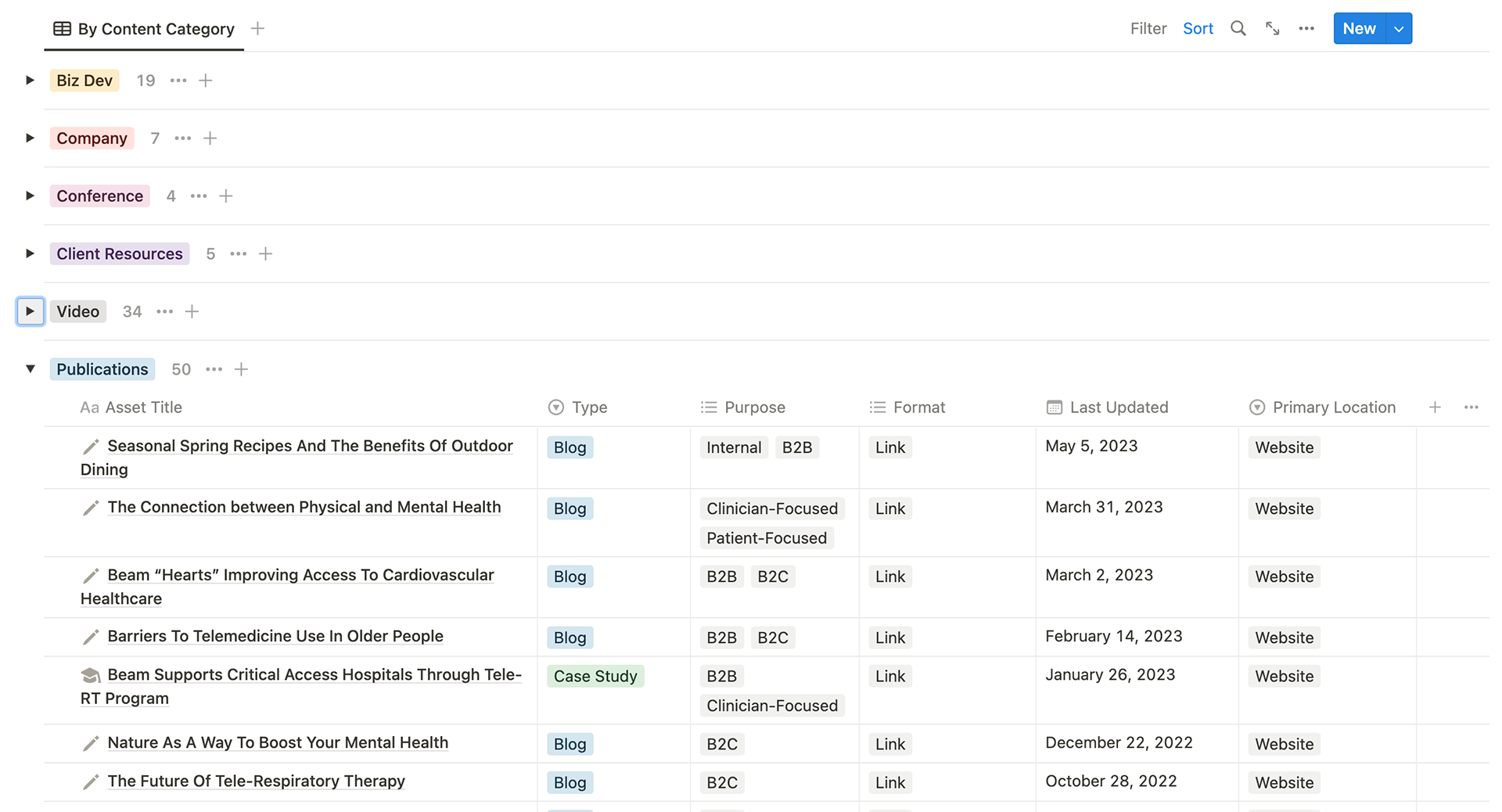
Assets sorted first by overall type, and tagged with other essential information
Inside an asset page. Users can download the asset directly from this page
Creating an intuitive asset management system
Systems are designed for people, not things. And there were going to be a lot of people in this database, with a lot of different ways of doing things: marketing, ops, creative, staff, and more.
With this in mind, I used Notion to build a use-based asset management system. Assets were sorted by:
- Tier 1, Overall Purpose: business development, company materials, conferences/events, etc
- Tier 2, Essential Context: Asset format, date updated, purpose (B2B, B2C, Internal, etc), asset type
Tags were used to keep categorization simplified. All information was immediately apparent from the main page, eliminating clicks.
Each asset was either embedded or linked in the relevant subpage, and available for direct download/access.
Time savings were immediate
Previously, the design team was the hub for both asset acquisition and general knowledge. They would typically receive 15-20 emails per week from inquiring "if we had an xyz for this, and where can I find it?"
Immediately, emails ceased. All departments were able to locate the assets they needed and download them directly. I estimate this saved double-digit hours of work per week company-wide.
To further simplify workflows, I created an asset request form that eliminated both ambiguity and another category of nonstop emails.
The Marketing Hub
Inside the Case Studies + Blogs calendar
Automating content management and production for Creative and Marketing
Within the Marketing and Creative teams, I continued my asset-based organizational crusade.
Content creation was optimized via both individual to-do lists and content-based calendars. Items on individual lists were tagged with their status, content type, and parent-and sub-tasks. Similar to the document hub, all relevant information was stored with the task on a dedicated page, furthering time savings.
Team members received automated alerts when a parent task was completed or a comment was added to a task they were named champion on, allowing for asynchronous, lean collaboration.
A conference and event database provided relevant information at a glance and allowed for easy categorization
A one-click template for conferences
Streamlining conference coordination and eliminating endless email chains
The organization of a single conference could cross half a dozen email chains between as many individuals, and contain dozens of messages. This led to time wasted searching for relevant information, cross-checking tasks, and the occasional ball being dropped.
I created a database populated with one-click templates housing all information related to these conferences, including dates, locations, costs, and attendees. Each page was populated with areas for more information, like accommodation and travel, main contacts, travel reimbursement forms, and more.
The registration status tagging system allowed for quick sorting of conferences, meaning the database doubled as a note-taking space and an events calendar. Conferences marked "Attended" and "Review for 2024" were auto-marked for review, creating a legacy index.
Locating an endangered species: the Accountant's Smile
I automated all conferences with registration status tagged "Attended", "Registered", "In Progress", and "Tentative Attendance" to be pulled into a spending log automatically. This allowed the accounting team to see, at a glance, Sales' estimated conference and event spending for the year.
Combined with the fact that reimbursement forms were attached directly to the events and accountants were notified via comment when that information had been added, emails all but disappeared.
"What you've done here is really amazing. You saw the big picture of the company and zeroed in on these little things that could make such a difference – and then you designed, built, and ran these systems."
– Dr. Sarjoo Patel, CEO Beam Healthcare